linux重定向及nohup不输出的方法
先说一下linux重定向:
0、1和2分别表示标准输入、标准输出和标准错误信息输出,可以用来指定需要重定向的标准输入或输出。
在一般使用时,默认的是标准输出,既1.当我们需要特殊用途时,可以使用其他标号。例如,将某个程序的错误信息输出到log文件中:./program 2>log。这样标准输出还是在屏幕上,但是错误信息会输出到log文件中。
另外,也可以实现0,1,2之间的重定向。2>&1:将错误信息重定向到标准输出。
Linux下还有一个特殊的文件/dev/null,它就像一个无底洞,所有重定向到它的信息都会消失得无影无踪。这一点非常有用,当我们不需要回显程序的所有信息时,就可以将输出重定向到/dev/null。
如果想要正常输出和错误信息都不显示,则要把标准输出和标准错误都重定向到/dev/null, 例如:
# ls 1>/dev/null 2>/dev/null
还有一种做法是将错误重定向到标准输出,然后再重定向到 /dev/null,例如:
# ls >/dev/null 2>&1
注意:此处的顺序不能更改,否则达不到想要的效果,此时先将标准输出重定向到 /dev/null,然后将标准错误重定向到标准输出,由于标准输出已经重定向到了/dev/null,因此标准错误也会重定向到/dev/null,于是一切静悄悄:-)
由于使用nohup时,会自动将输出写入nohup.out文件中,如果文件很大的话,nohup.out就会不停的增大,这是我们不希望看到的,因此,可以利用/dev/null来解决这个问题。
nohup ./program >/dev/null 2>log &
如果错误信息也不想要的话:
nohup ./program >/dev/null 2>&1 &
要实现守护进程,一种方法是按守护进程的规则去编程(本站有文章介绍过),比较麻烦;另一种方法是仍然用普通方法编程,然后用nohup命令启动程序:
nohup &
则控制台logout后,进程仍然继续运行,起到守护进程的作用(虽然它不是严格意义上的守护进程)。
使用nohup命令后,原程序的的标准输出被自动改向到当前目录下的nohup.out文件,起到了log的作用,实现了完整的守护进程功能。
ygwu @ 2005年04月18日 上午10:03
For example:
如何远程启动WebLogic服务?
用telnet远程控制服务器,远程启动WEBLOGIC服务,启动后关闭telnet,WebLogic服务也跟着停止,这是因为使用telnet启动的进程会随着telnet进程的关闭而关闭。所以我们可以使用一些UNIX下的命令来做到不关闭。
使用如下命令:
nohup startWeblogic.sh&
如果想要监控标准输出可以使用:
tail -f nohup.out
访客留言
FreeBSD可以同时运行多个进程,在shell下直接输入命令后,shell将进程放到前台执行。如果要将进程放到后台执行,需要在命令行的结尾加上一个 “&” 符号。下面的命令从后台执行,从ftp.isc.org下载文件。
$ fetch ftp://ftp.isc.org/pub/inn/inn-1.7.2.tar.gz &
当程序已经在前台执行的时候,可以使用^Z将这个程序挂起,暂停执行。然后可以使用bg命令将这个挂起的程序放到后台执行,或者使用fg将某个在后台或挂起的进程放到前台执行。
当在后台运行了程序的时候,可以用jobs命令来查看后台作业的状态。在有多个后台程序时,要使用来参数的fg命令将不同序号的后台作业切换到前台上运行。
$ jobs
[1]+ Running fetch ftp://ftp.isc.org/pub/inn/inn-1.7.2.tar.gz &
$ fg %1
fetch ftp://ftp.isc.org/pub/inn/inn-1.7.2.tar.gz
在启动了多个程序之后,可以使用ps命令来查看这些进程及其状态。
$ ps
PID TT STAT TIME COMMAND
501 p2 Ss 0:00.24 -bash (bash)
988 p2 R+ 0:00.00 ps
765 p3 Is+ 0:00.28 -bash (bash)
230 v0 Is+ 0:00.14 -bash (bash)
显示的结果包括进程的标识号PID,控制终端TT(p0表示控制终端为ttyp0),进程的状态STAT,进程使用的处理器时间TIME和具体的命令。
可以给ps命令加上参数,来获得更多的输出内容,以下命令将输出系统中所有的进程:
$ ps waux
USER PID %CPU %MEM VSZ RSS TT STAT STARTED TIME COMMAND
wb 989 0.0 0.4 400 236 p2 R+ 5:48PM 0:00.00 ps -aux
root 1 0.0 0.1 496 72 ?? Is 10:12PM 0:00.02 /sbin/init —
root 2 0.0 0.0 0 0 ?? DL 10:12PM 0:07.05 (pagedaemon)
root 3 0.0 0.0 0 0 ?? DL 10:12PM 0:00.20 (vmdaemon)
root 4 0.0 0.0 0 0 ?? DL 10:12PM 0:04.27 (syncer)
root 27 0.0 0.0 204 0 ?? IWs – 0:00.00 (adjkerntz)
root 91 0.0 0.5 820 328 ?? Is 2:12PM 0:00.82 syslogd
daemon 100 0.0 0.0 792 0 ?? IWs – 0:00.00 (portmap)
root 131 0.0 0.3 864 164 ?? Is 2:12PM 0:00.06 inetd
root 134 0.0 0.3 980 192 ?? Is 2:12PM 0:00.11 cron
root 138 0.0 0.6 1252 380 ?? Is 2:12PM 0:00.11 sendmail: accepti
wb 230 0.0 1.1 1540 668 v0 Is+ 2:12PM 0:00.14 -bash (bash)
root 231 0.0 0.0 824 0 v1 IWs+ – 0:00.00 (getty)
root 232 0.0 0.0 824 0 v2 IWs+ – 0:00.00 (getty)
root 500 0.0 0.9 876 524 ?? Ss 4:19PM 0:01.78 telnetd
wb 501 0.0 1.4 1540 888 p2 Ss 4:19PM 0:00.24 -bash (bash)
root 698 0.0 1.5 1644 900 ?? Is 4:49PM 0:00.02 /usr/local/sbin/s
root 700 0.0 1.2 1308 748 ?? Ss 4:49PM 0:00.22 /usr/local/sbin/n
root 702 0.0 3.4 2900 2112 ?? S 4:49PM 0:00.32 /usr/local/sbin/s
root 764 0.0 0.9 880 540 ?? Is 5:10PM 0:00.22 telnetd
wb 765 0.0 1.7 1536 1052 p3 Is+ 5:10PM 0:00.28 -bash (bash)
root 0 0.0 0.0 0 0 ?? DLs 10:12PM 0:00.02 (swapper)
当用户启动一个进程的时候,这个进程是运行在前台,使用与相应控制终端相联系的标准输入、输出进行输入和输出。即使将进程的输入输出重定向,并将进程放在后台执行,进程仍然和当前终端设备有关系。正因为如此,在当前的登录会话结束时,控制终端设备将和登录进程相脱离,那么系统就向所有与这个终端相联系的进程发送SIGHUP的信号,通知进程线路已经挂起了,如果程序没有接管这个信号的处理,那么缺省的反应是进程结束。因此普通的程序并不能真正脱离登录会话而运行进程,为了使得在系统登录后还可以正常执行,只有使用命令nohup来启动相应程序。
从上面的ps的输出结果可以看出,有些程序没有控制终端,这些程序通常是一些后台进程。使用命令nohup当然可以启动这样的程序,但nohup启动的程序在进程执行完毕就退出,而常见的一些服务进程通常永久的运行在后台,不向屏幕输出结果。在Unix中这些永久的后台进程称为守护进程(daemon)。守护进程通常从系统启动时自动开始执行,系统关闭时才停止。如果偶然某个守护进程消失了,那么它提供的服务将不再能被使用。
在守护进程中,最重要的一个是超级守护进程inetd,这个进程接管了大部分网络服务,但并不是对每个服务都自己进行处理,而是依据连接请求,启动不同的服务程序与客户机打交道。inetd支持网络服务种类在它的设置文件/etc/inet.conf中定义。inet.conf文件中的每一行就对应一个端口地址,当inetd接受到连接这个端口的连接请求时,就启动相应的进程进行处理。使用inetd的好处是系统不必启动很多守护进程,从而节约了系统资源,然而使用inetd启动守护进程相应反应会迟缓一些,不适合用于被密集访问的服务进程


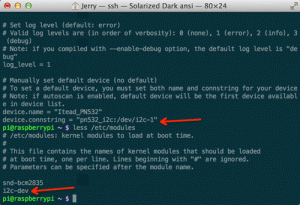

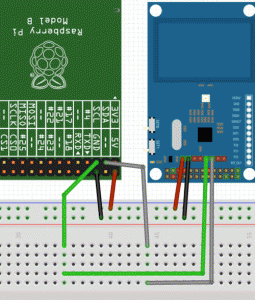
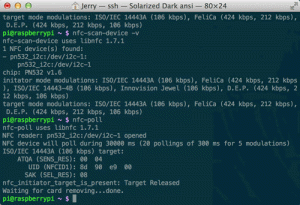
 ibnfc:Examples
ibnfc:Examples